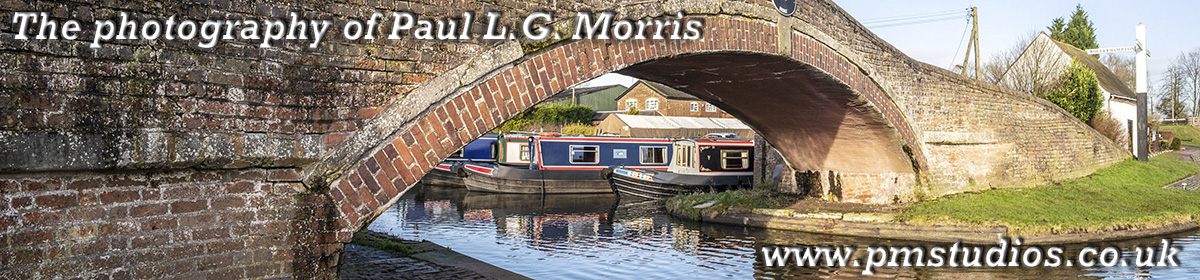I belong to an e-Circle within the Royal Photographic Society (RPS) that discusses processing (i.e. editing) techniques. This month’s meeting was to produce two images: one monochrome, one colour, using photos of our own choosing. We are encouraged to be adventurous and produce something different.
Below I show my work starting with a somewhat uninspiring photo. This is a view of the derelict coal mine workings of Chatterley-Whitfield in Stoke-on-Trent. These working are now in the middle of a country park – the spoil heap is now a small hill with paths leading up and over it!

The first version I produced is a sepia toned image with a textured layer introduced over the image:
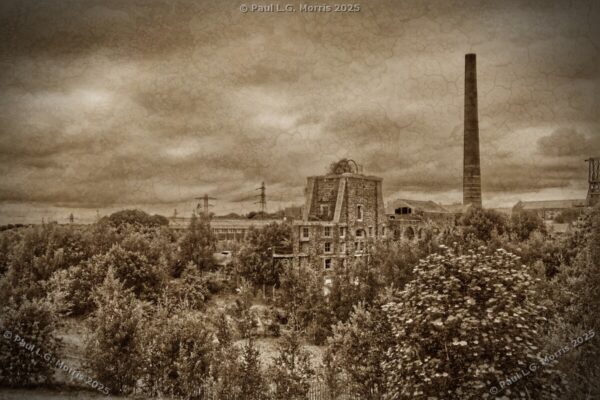
The next version is the coloured version. I like the effect of posterised images so used this for the main technique. Not my best work but as I have just started using Affinity 2 Photo as my editor I am still feeling my way along. However I think this is acceptable:

That is all I needed to do for this meeting. However I wondered what I would get blending these two versions together. I will shows these as pairs of photos using comparison slider. These first two blends resulted in orange, but different tones:

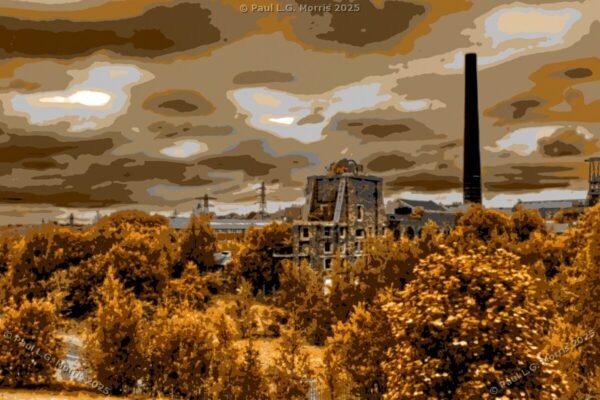
These next two blends resulted in totally different look and feels:
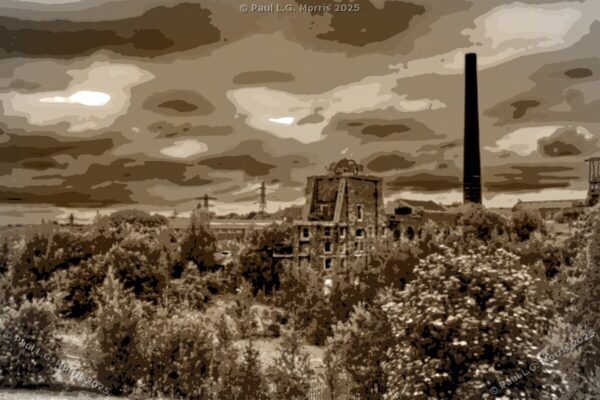
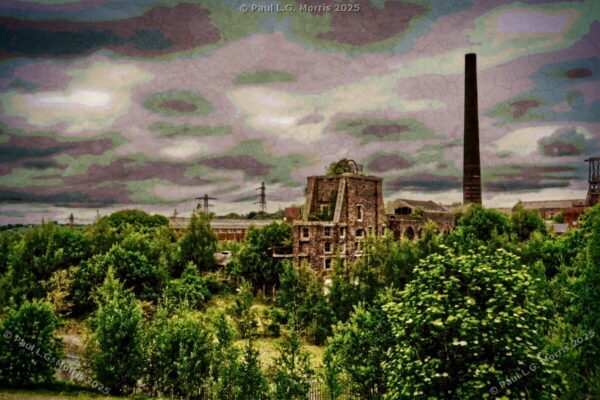
These photos, and the techniques I used, were well received. Likewise the work of other contributors was interesting, especially when they too started with a dull, uninspiring image. I learn a lot from these meetings.
This was an interesting exercise as I (and others) do like to experiment to get something unusual. We agreed to do the same next month (with different images…)