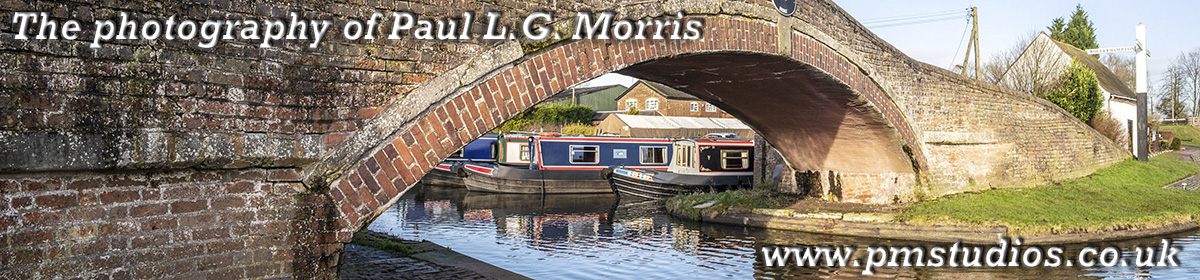Since the end of last summer, I have been regularly taking panoramic views of the field next door from the top of a shed roof. Here are the latest 3:
This one was taken in later April, here the wheat(?) has really started to grow and turn green. This was the second that I took this month because in the distance a thin streak of yellow can be seen – this is oilseed rape in flower.
Next is the mid-May pano:
Although difficult to see at this size, the crop is growing well and is taller than before.
Finally, the June panorama that I took yesterday:
The crop had grown somewhat. Down the edge of the field on the left side you can see a brownish colour – I can only presume the farmer has sprayed weed-killer here.
This month was especially hard to get right. I normally take 3 or 5 exposure HDR image sets so that I can tone-map the images to ensure I get a good range of tones without burnt-out clouds nor blocked up shadows. However, there had been sufficient breeze to cause ‘ghosting’ artefacts that are really noticeable in the bushes and trees at the extremes.
I did take one set a few days earlier but couldn’t get a decent, movement-free set of images. Yesterdays set also had the same problem even though there was only a light, intermittent breeze. The 5-exposure set was bad. Even using just 2 of the exposures still showed the ghosting unless the anti-ghosting routine was set to maximum which then caused a greyish ‘halo’ to appear around the areas of movement. This final effort was derived from the ‘raw’ versions of a single exposure for each segment that was then stitched together. For the technically minded the workflow was this:
The ‘underexposed’ image of each segment was selected. This was processed in Canon’s DPP software and corrected for lens distortions etc. These 9 images were exported as 16-bit tiff files. These were then processed in the Autopano Pro stitching software to produce a 16-bit tiff file. This was tone mapped in Photomatix HDR software and saved as a 16bit tiff file. This was then edited in Photoshop using the ‘camera raw’ filter and saved as a JPG file.
Easy peasy… 🙁