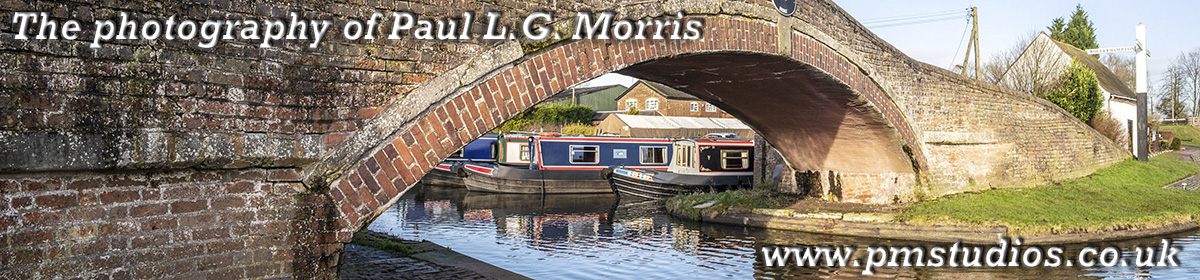Here I show Interactive Virtual Tours where you control the tour enabling you to move the view around and move from place to place to explore. These tours can be seen on a range of devices: PCs, Tablets and Phones. However, depending on the mobile device, the orientation of the screen (landscape or portrait) makes a difference to the presentation. Note: As this page contains 2 virtual tours it may take a few moments to load…
This first example is a simple 3-image tour showing the houseplants in our conservatory:
The tour consists of three full 360 degree x 180 degree views (all the way round, up and down).
The second example is a virtual tour for a private nature reserve and glamping site:
I have created a virtual tour taken at a glamping site (Orchid Meadows at the Bryneirian Smallholding near Tregaron in Wales). My interest in this place is that we lived there for about 8 years in the early 2000s and have recently had 3 good holidays at this excellent glamping site:
Virtual tours for a Wildlife Trust:
These are for Staffordshire Wildlife Trust for whom I volunteer; my role being to create Interactive Virtual Tours for the ‘Transforming The Trent Valley’ (TTTV) project. These tours were created with different audiences in mind and to satisfy different, often conflicting, requirements so compromises had to be made. Below I list a few of these:
- The tours must be informative and accessible to those who are unable to visit the locations – these people could use a range of equipment such as laptops, desktops computers or mobile (phone/tablet) devices.
- The tours must be useful on location so they act as a guide – this means they must be small for prompt downloads often in locations with poor mobile connections. Obviously this means they would be viewed on smartphones which may be in either landscape or portrait mode. This has showed some limitations of the current technologies!
- The tours need photo galleries to show more than just a view. These galleries must be easy to maintain as also have a team of photographic volunteers to help – their photos must show the name of the photographer.
Here is a link to the first tour (this will open their website in a new tab): Tucklesholme Nature Reserve. I have created this tour, provided the main tour images, and some of the photo gallery images. The tour start page looks like this:

The tools at the bottom show, from left to right: Map display on/off, Go back a step, Go forward a step, Information display on/off, Thumbnail views on/off, Zoom in, Zoom out, Move the panorama in the the 4 directions shown, Full screen viewing. Note the map has small circles; Click/tap these to jump to that place in the tour.
More tours can be seen from this TTTV page: https://www.thetrentvalley.org.uk/take-part/virtual-tours/
Using the tours
| Using the interactive tour: | Click on the small targets to move from view to view. Or use the right/left arrow buttons in the toolbar at the bottom |
| Some of these views will automatically start panning once loaded. Or you can use the buttons shown. Or you can click on the image and drag the mouse to pan around (the panoramas) the view and zoom with the mouse wheel. | Hotspots (clickable targets) link the views together. Simple text information boxes can be shown when the cursor moves over different parts of the scenes, and there are some soundtracks. The ‘G’ icon is for photo galleries |
| The square control icon on the right shows the image in full screen mode | In some, soundtracks have been added, panoramas linked together with ‘hotspots’ (clickable areas) or hotspots may be linked to other areas of the website. |
What next?
Interested? Questions? Not sure? Feel free to discuss with me your requirements or if you have any questions. Either contact me via this website (email). Or call me on 07881 784 259 to discuss how I can help.